Visit the #SmartResearcher library calendar for more information on our workshops: copyright issues in theses and dissertation writing, how to conduct a literature review, Mendeley for reference management and more!
Do you want to improve your writing? Are you looking for writing support? The Writing Lab is there for you! Book a free writing consultation or attend the Writing skills workshops.
Need a new Research Environment? The Carnegie Research Commons - in the library is reserved for students at masters and doctoral level.
 |
Off-campus E-access For off-campus access details, see our Library guide: Off-campus Access for Stellenbosch Registered Users. |
 |
Borrowing from other university libraries |
 |
Interlibrary loans Interlibrary loans is a service available to registered students to request books and articles, not available at the libraries of the Stellenbosch University Library. Documents are requested from South African libraries as well as international libraries. Use the online ILL request form to submit a request. |
All icons were downloaded from flaticon.com
IRESS:
IRESS provides financial data and company information across various sectors.
Fitch Solutions
A credit risk and macro intelligence platform from Fitch Solutions providing credit research, credit ratings, macroeconomic and financial fundamental data, country risk research and indices, Financial Implied Ratings and a curated news service.
Marketline Advantage:
MarketLine advantage is a dynamic platform featuring: Coverage of 33,000+ companies, updated annually. • 5,000+ industry Profiles, updated annually. Have a look at their user guide for more information.
EasyData:
Quantec focuses on the marketing, distribution and support of economic and financial data, country intelligence and statistical, econometric and decision analysis software.
They provide:
Eighty20:
Aside from our intimate knowledge of survey data which we host on our online data portal we work extensively with transactions data in retailing, banking and telecoms. We also have a wealth of expertise in merging and enriching datasets with external sources such as deeds data and credit bureau data.
StatsSA:
Statistics South Africa is the national statistical service of South Africa, with the goal of producing timely, accurate, and official statistics in order to advance economic growth, development, and democracy.
"Plagiarism is the theft and use of the ideas, material and other intellectual property of others that are passed off as one’s own." SU Senate. 1 Dec 2016. Stellenbosch University policy on academic integrity: the prevention and handling of plagiarism [Internet]. Stellenbosch University. Available: Policy document. [2017, 1 February].
Turnitin is a tool to check the originality of your written work and it will provide guidelines where necessary to you regarding where and how you can improve it. Consult the Turnitin Libray Guide for more detail.
TURNITIN is available via http://learn.sun.ac.za; be sure to use Mozilla Firefox.
TURNITIN login problems & Help:
How does TURNITIN work:
See video on how Turnitin works and an explanation for the colour-coding in the feedback report.
Databases contains articles with information that will guide you to the answers you seek. Instead of searching with questions on databases, you have to search for information using KEYWORDS.
When extracting KEYWORDS from your assignment or essay, you need to look at the key concepts that encapsulate your assignment.
Example:
s it true that economic growth makes the rich richer and the poor poorer?
KEYWORDS: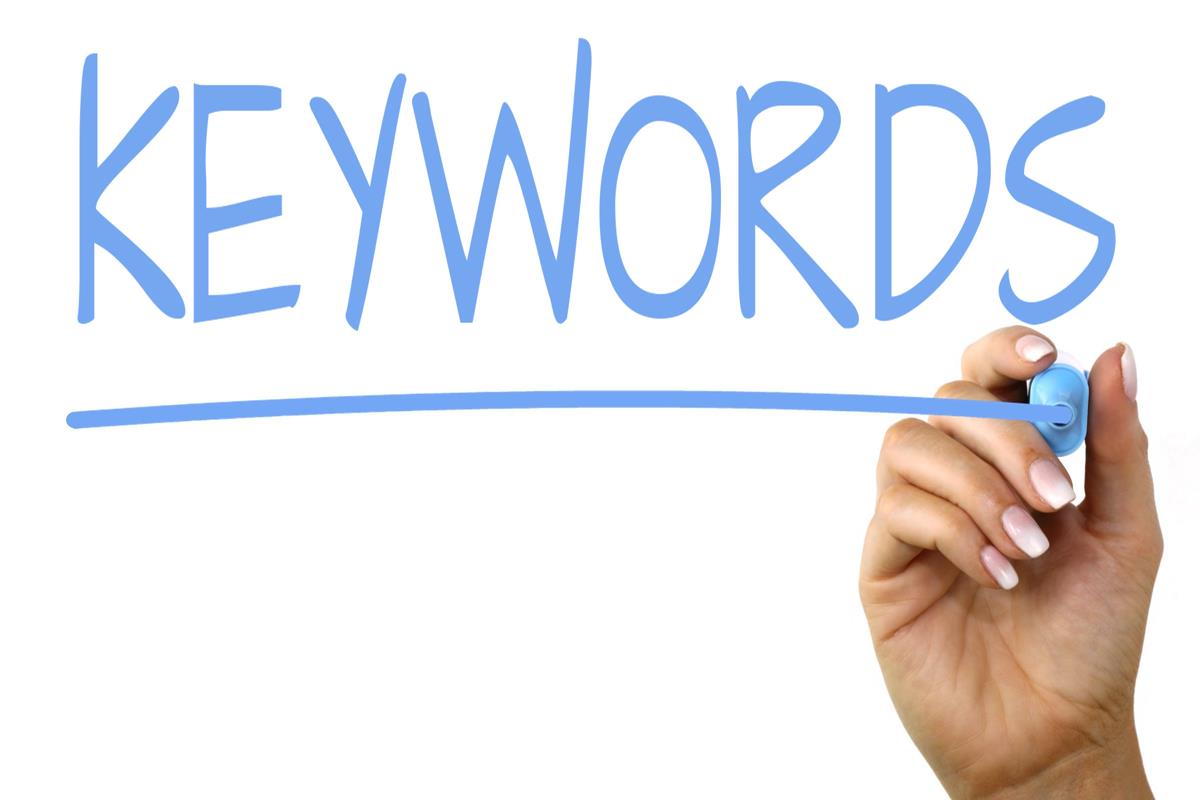
Note: The concepts that you are looking for are not always expressed in the
language of the assignment or question, but often through other related terms.
See the Guide for step-by-step instructions.
AND – returns results with both keywords. AND usually limits the search results
OR – returns results with one or the other keyword.It broadens your results by connecting two or more synonyms.
NOT – returns results excluding specific keywords
Use the Boolean Machine for visualizing the effects of Boolean operators .
More tips:
Quotation Marks “ ” – keep keywords together, for exact phrase searching
Brackets ( ) – keep concepts together, used for synonyms
Example:
("green energy" OR "sustainable energy" OR "renewable energy") AND (logistics OR "supply chain")

Use the "Search strategy builder" to help you create a search string, using Boolean logic. You can cut and paste the results into most databases’ search boxes.
Building blocks Search strategy
Identify keywords, write next to each other
Think of synonyms or alternatives for these words
Write these words under the corresponding keywords in blocks
Example
Find articles about the tax treatment and regulations of cryptocurrencies
Tax cryptocurrency Regulation
levy virtual currency rules
tariff bitcoin policy
fee digital currency act
rate peercoin
Combine rows with AND and columns with OR operators.
Search string: (tax OR levy OR tariff OR fee OR rate) AND (cryptocurrency OR "virtual currency" OR bitcoin OR "digital currency" OR peercoin) AND (regulation OR rules OR policy OR act)
Quick-and-easy” search method
Steps:
1. What would be the title of your search?
2. Identify the main keywords
3. Which keyword is most vital (and which next)?
4. think about some proper search terms (other than those words jotted down already, synonyms, related terms, scientific names etc.)
5. Compose a simple query using a few important terms linked by ‘AND’ or ‘OR’ operators
Use quotation marks “…” for adjacent words or two or more words that make up a single concept (e.g. “attention deficit disorder”). Group synonyms and related terms together in brackets
5. The search engine or database will give lists of records. Reduce the number of records displayed and increase relevancy by restricting them according to publication date, etc.
My example:
The impact of genetically modified foods on our lives
Search terms: genetically modified food, GM food, transgenic food, food safety, food risks, allergic reactions, health
Search string: (“genetically modified food” OR “GM food” OR “transgenic food") AND ("food safety"OR "food risks" OR "allergic reactions"OR health)
What is a Library Links preference on Google Scholar and how can I do it from home?
A Library Links preference allows you set your preferred Library Choice in Google Scholar. It will then automatically detect when an article is freely available via any of the electronic platforms that Stellenbosch University Library subscribes to. Use the guide below to change your Google Scholar settings on your own computer.

*Google puts an AND between spaces
*Case does not matter - except for operators (AND/OR/NOT)▪Can use + (AND) or - (NOT)
*Word order matters, Google ranks results according to the order you search in
*Google ignores punctuation
filetype:
A URL (Uniform Resource Locator) is a web address for a page or document on the World Wide Web. We can make some educated guesses about the reliability of a web site if we know a little about URLs.
Each URL (for example http://www.whitehouse.gov/about/internships), consists of an access protocol (http), a domain name (www.whitehouse.gov), and an optional path to a file or resource residing on that server (about/internships).
The domain name indicates the organization responsible for the site (www.whitehouse.gov in the example above). The top-level domain indicates the type of site (gov in the example above).
The most common top-level domains and the type of site they indicate are:
In general, .gov and .edu web sites are more reliable than .com web sites.
Some helpful tools:
Feedly:
Feedly is a useful RSS feed reader which allows you to embed search and various other alerts into the platform, and find all your information on one place. Have a look at our Creating alerts guide for more information on alerts.
SAGE Research Methods Online:
A useful one stop database for all things Methodology. Need help with your literature review? Need more information on Data Collection? Doing Mixed Methods Research? SAGE Research Methods Online is essential for any researcher. Resources to answer your research methods and statistics questions
Theses:
Need to find other dissertations on your topic? Have a look at SUNScholar for Stellenbosch University Theses, IR Space for South African Theses, and CORE for international Theses.
See our list of useful tools for research for more.
We would appreciate your feedback and suggestions regarding this training session. Please complete the Evaluation Form and submit.