Interlibrary Loans - Request material not in Stellenbosch Library's collection
Useful tools for Research - List of apps and tools to use for your research
Off Campus Access - Assistance with accessing resources from off-campus
Library Training Calendar - All training sessions offered by the library
Mendeley Library Guide - Help with installing, setting up and using Mendeley
Endnote 21- Reference management tool. Training session offered
Stellenbosch Harvard examples - An a-z list of in text and bibliography examples
SAGE Research Methods Online - database that contains literature on methodology
Databases contains articles with information that will guide you to the answers you seek. Instead of searching with questions on databases, you have to search for information using KEYWORDS.
When extracting KEYWORDS from your assignment or essay, you need to look at the key concepts that encapsulate your assignment.
Example:
Impact of Covid-19 on tourism industry.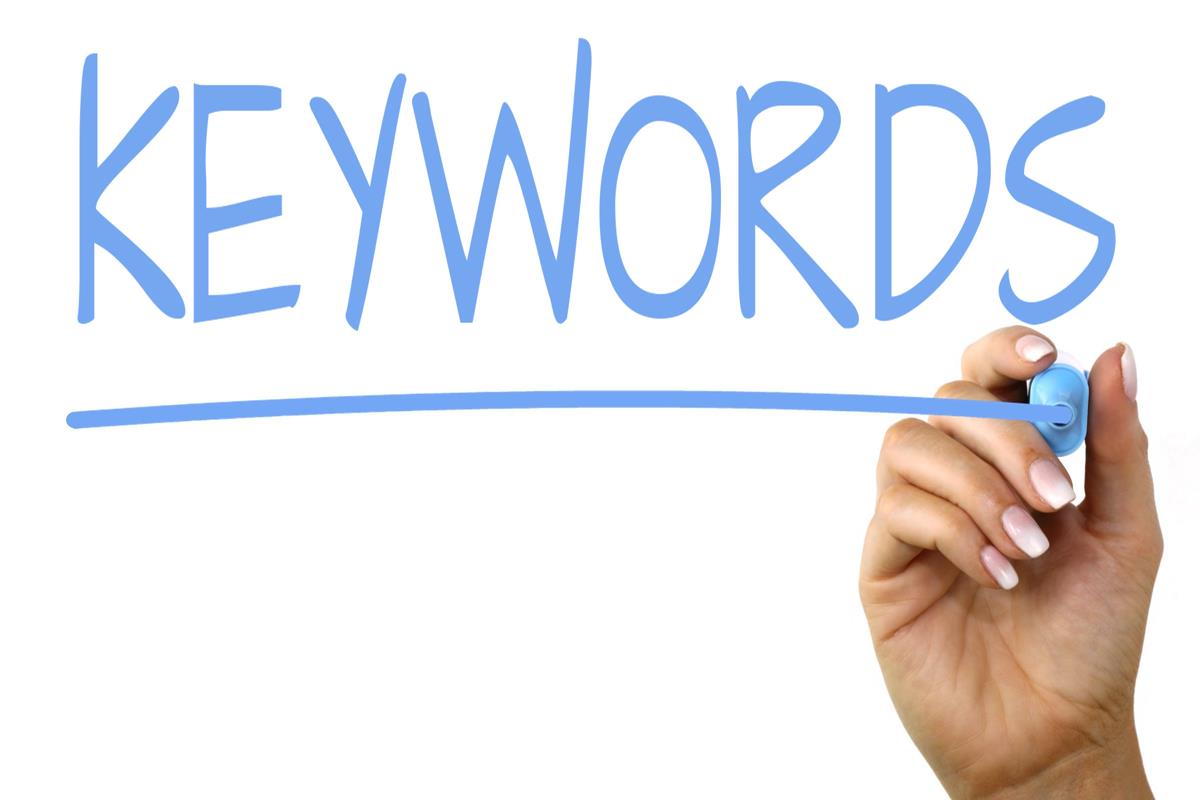
KEYWORDS:
Search string
(Covid-19 OR pandemic) AND (tourism OR 'hospitality industry" OR traveling)
Note: The concepts that you are looking for are not always expressed in the
language of the assignment or question, but often through other related terms.
See the Guide for step-by-step instructions.
AND – returns results with both keywords. AND usually limits the search results
OR – returns results with one or the other keyword.It broadens your results by connecting two or more synonyms.
NOT – returns results excluding specific keywords
Use the Boolean Machine for visualizing the effects of Boolean operators .
More tips:
Quotation Marks “ ” – keep keywords together, for exact phrase searching
Brackets ( ) – keep concepts together, used for synonyms
Example:
("gender discrimination" OR "gender bias" OR "gender inequality") AND (workplace OR employment OR organizations)

Use the "Search strategy builder" to help you create a search string, using Boolean logic. You can cut and paste the results into most databases’ search boxes.
Building blocks Search strategy
Identify keywords, write next to each other
Think of synonyms or alternatives for these words
Write these words under the corresponding keywords in blocks
Example
Find articles on gender discrimination in the workplace.
"gender discrimination" workplace
"gender bias" employment
"gender inequalities" organizations
Combine rows with AND and columns with OR operators.
("gender discrimination" OR "gender bias" OR "gender inequality") AND (workplace OR employment OR organizations)
Quick-and-easy” search method
Steps:
1. What would be the title of your search?
2. Identify the main keywords
3. Which keyword is most vital (and which next)?
4. think about some proper search terms (other than those words jotted down already, synonyms, related terms, scientific names etc.)
5. Compose a simple query using a few important terms linked by ‘AND’ or ‘OR’ operators
Use quotation marks “…” for adjacent words or two or more words that make up a single concept (e.g. “attention deficit disorder”). Group synonyms and related terms together in brackets
5. The search engine or database will give lists of records. Reduce the number of records displayed and increase relevancy by restricting them according to publication date, etc.
My example:
The impact of genetically modified foods on our lives
Search terms: genetically modified food, GM food, transgenic food, food safety, food risks, allergic reactions, health
Search string: (“genetically modified food” OR “GM food” OR “transgenic food) AND (food safety OR food risks OR allergic reactions OR health)
What is a Library Links preference on Google Scholar and how can I do it from home?
A Library Links preference allows you set your preferred Library Choice in Google Scholar. It will then automatically detect when an article is freely available via any of the electronic platforms that Stellenbosch University Library subscribes to. Use the guide below to change your Google Scholar settings on your own computer.
Also see Google & Google Scholar guide
Reliable internet sources:
Websites with these domains (the URL ending) generally have reliable information:
Look at the three letters at the end of the site’s domain name, such as “edu” (educational), “gov” (government), “org” (nonprofit). Nonprofit websites may also contain reliable information, but take some time to consider the organization’s purpose and agenda to determine if it could be biased.